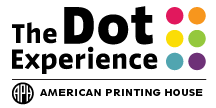As we prepare to open The Dot Experience at APH in 2026, we’re looking for short video submissions from K–12 students who are blind or low vision, their families, and TVIs. These videos may be featured in a permanent exhibit that highlights real-life experiences and the power of inclusive education.
Grab your phone and a friend and record a 3–5 minute video sharing your school day, how you advocate for yourself or others, what you enjoy doing, or anything else you’d like us to know.
You’ll find video prompts, filming tips from our partners at Solid Light, and a Dropbox link for submissions on the page below. Please upload your video in the highest resolution possible by February 23, 2025.
We can’t wait to hear your story!
Tips for Recording Dot Experience Vertical Selfie Video
- Adjust your camera recording settings to the highest resolution available, ideally 4k or 1080p. Choose your settings. Select camera and adjust record video to the highest quality available to your device.
- Hold or place your phone vertically (taller, not wider).
- Use the front-facing (selfie) camera.
- Make sure your camera lens is clean.
- Try to keep the bottom of your phone around eye level, with the camera lens (at the top of your phone) facing you straight on.
- Hold or place the phone about an arm’s length away—that’s usually just the right distance.
- Try to have your head and shoulders clearly in the shot, with a little space above your head—not too close or too far.
- When possible, face a light source, like a window or lamp, so your face is lit well—avoid sitting with bright lights or windows behind you.
- Find a quiet spot to record—turn off anything noisy like fans or TVs so your voice is clear.
- When you’re ready, start with a short pause, then speak or perform your part, and finish with another short pause before you stop the recording.
- Take your time and have fun! We appreciate your willingness to share your perspective.
- Please upload your video to the Dropbox folder by September 19th (you may need to click “Continue to Destination” button). Email Kristi Ashby at kashby@aph.org after you submit your video to complete the process. Please also feel free to reach out with any questions!
- If you have questions about uploading or sharing your video, please email Taylor Killough at tkillough@solidlight-inc.com.
Prompt Ideas
We are interested in capturing authentic and organic stories of educators, students and parents about your raw personal experience. If you want inspiration, the prompts below are suggestions to help you get started. Please feel free to speak to other parts of your experience not listed here. Show us your reality – chaos and all!
Sample Teacher Prompts
- What classroom instruction tools and strategies do you use to help students succeed?
- What challenges do you face as a teacher?
- What brings you joy as you watch students grow and flourish?
Sample Student Prompts
- What is your daily routine like? Talk about how you get to and from school, your day at
school, what you do after school, and any activities or hobbies that you enjoy. - Tell us about your teacher(s). How do they help set you up for success?
- What do you wish other people knew about being blind or low vision?
Sample Parent Prompts
- Tell us about a time when you advocated for your child in the classroom.
- What are some of your biggest successes or joys as the parent of a blind or low vision
student? - If you were speaking to a fellow parent of a blind or low vision, what would you tell them
about helping their child succeed in school?